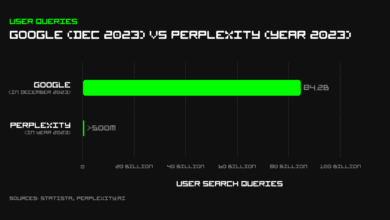Advanced JavaScript Tutorial: How to Reload a Page with location.reload(true)

JavaScript is a powerful tool for web developers, allowing them to create interactive and dynamic web pages. One common task in web development is reloading a page. In this tutorial, we’ll explore how to use the location.reload() method, particularly focusing on the true parameter that can be passed to it. This method can be incredibly useful for refreshing a page, especially when you want to ensure that the most current data is displayed.
Table of Contents
ToggleWhat is location.reload()?
The location object in JavaScript represents the current URL of the browser window. It has several properties and methods that allow you to manipulate the URL and the page. One of these methods is reload(), which is used to reload the current document.
Here’s a simple breakdown of the location.reload() method:
- Basic Syntax:
javascript
location.reload();
- With
trueParameter:javascriptlocation.reload(true);
Understanding the Parameters
The reload() method can take one optional parameter. Here’s what each version does:
- Without Parameters: When you call
location.reload()without any parameters, it reloads the current page from the cache. This means that if you made changes on the page that haven’t been saved or if the page is displaying outdated information, it may not reflect those updates. - With
trueParameter: By usinglocation.reload(true), you tell the browser to reload the page from the server. This forces the browser to get the latest version of the page. It’s particularly useful when you want to ensure that users are viewing the most current content, like after a data update.
Why Use location.reload(true)?
Using location.reload(true) can be beneficial in various scenarios:
- Dynamic Content Updates: If your web application displays dynamic content (like news articles or stock prices), you may want users to see the latest information whenever they refresh the page.
- Form Submissions: After a form submission, you might want to reload the page to clear the form or show the updated data without displaying the old information.
- Debugging: During development, you might change the code and want to see the changes immediately reflected in your browser. Using
location.reload(true)ensures you’re working with the latest version of your files.
How to Use location.reload(true)
Let’s take a look at some examples to understand how to implement location.reload(true) effectively.
Example 1: Basic Reload
Here’s a simple HTML file that reloads the page using a button:
<!DOCTYPE html>
<html lang="en">
<head>
<meta charset="UTF-8">
<meta name="viewport" content="width=device-width, initial-scale=1.0">
<title>Reload Example</title>
</head>
<body>
<h1>Welcome to the Reload Example</h1>
<button id="reloadButton">Reload Page</button> <script>
document.getElementById("reloadButton").addEventListener("click", function() {
location.reload();
});
</script>
</body>
</html>
In this example, when the user clicks the “Reload Page” button, the current page will reload using the cached version.
Example 2: Force Reload
Now, let’s modify the button to force a reload from the server:
<!DOCTYPE html>
<html lang="en">
<head>
<meta charset="UTF-8">
<meta name="viewport" content="width=device-width, initial-scale=1.0">
<title>Force Reload Example</title>
</head>
<body>
<h1>Welcome to the Force Reload Example</h1>
<button id="forceReloadButton">Force Reload Page</button> <script>
document.getElementById("forceReloadButton").addEventListener("click", function() {
location.reload(true);
});
</script>
</body>
</html>
In this version, clicking the “Force Reload Page” button will refresh the page from the server, ensuring that the user sees the most up-to-date content.
Best Practices
When using location.reload(true), keep the following best practices in mind:
- User Experience: Frequent reloads can disrupt user experience. Make sure to use page reloads judiciously, especially if users are filling out forms or performing other actions.
- Use with Caution: While it can be tempting to force reloads, consider whether it’s truly necessary. Sometimes, using AJAX to update specific parts of the page can provide a better experience.
- Testing: Always test your implementation to ensure that the page reload behaves as expected across different browsers and devices.
Troubleshooting Common Issues
While using location.reload(true) is usually straightforward, you may encounter some issues. Here are some common problems and their solutions:
- Caching Issues: If you notice that the page is not reloading properly, it could be due to the browser’s caching behavior. Make sure to clear the cache or use developer tools to simulate a non-cached reload.
- Mixed Content Warnings: If your site uses both HTTP and HTTPS, ensure that you are not forcing reloads in a way that leads to mixed content warnings. This could prevent the page from loading properly.
- Event Listener Problems: If your button doesn’t seem to work, check your JavaScript console for errors. Make sure your event listener is set up correctly and that there are no syntax errors in your code.
Advanced Usage Scenarios
As you become more comfortable with location.reload(true), consider exploring more advanced usage scenarios:
- Conditional Reloading: You can use conditions to decide when to reload the page. For example, check if certain data has changed or if the user has completed a task before forcing a reload.
javascript
if (dataHasChanged) {
location.reload(true);
}
- Using with Promises: If you’re working with asynchronous calls (like fetching data), you can reload the page after the data has been successfully updated.
javascript
fetch('/update-data')
.then(response => response.json())
.then(data => {
if (data.success) {
location.reload(true);
}
});
- Multiple Reloads: If you need to reload multiple times in succession (though it’s not common), you can chain calls to
location.reload(true), though be cautious as this can lead to performance issues.
Conclusion
In conclusion, the location.reload(true) method is a useful tool for web developers to ensure users see the most up-to-date content on their pages. By understanding how to implement it correctly and when to use it, you can create a better experience for your website visitors.
Remember to always consider user experience when implementing page reloads and test your code thoroughly to avoid common pitfalls. As you advance in your JavaScript skills, you’ll find many opportunities to leverage this method effectively in your web applications. Happy coding!
FAQs
1. What does location.reload(true) do?
- It reloads the current page from the server, ensuring you see the most recent version of the content.
2. When should I use location.reload() without the true parameter?
- Use it when you want to reload the page using the cached version, which is faster and can improve performance.
3. Can I reload a page using JavaScript without a button?
- Yes, you can call
location.reload(true)directly in your JavaScript code based on certain conditions or events.
4. Is it necessary to force reload a page often?
- No, use it sparingly. Forcing reloads can disrupt the user experience.
5. Are there alternatives to location.reload(true) for updating page content?
- Yes, consider using AJAX to fetch new data and update specific parts of the page without a full reload