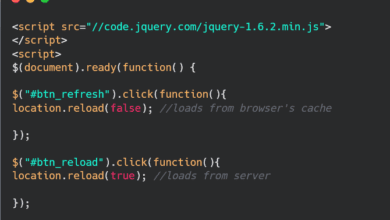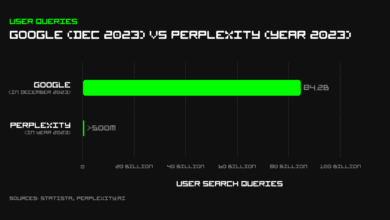How to Read a Text File in Python: A Complete Guide

Python is a powerful and versatile programming language that makes file handling easy and efficient. Whether you want to read configuration files, logs, or simple text documents, knowing how to read a text file in Python is essential. In this guide, we’ll walk you through the process step by step. By the end of this article, you’ll be able to read any text file with confidence.
Table of Contents
ToggleUnderstanding Text Files
Before we dive into the code, let’s understand what a text file is. A text file is a file that contains plain text, which means it is made up of characters that you can read easily. These files can have different extensions, like .txt, .csv, or .log. The content of text files can include letters, numbers, and symbols, and they don’t include formatting like bold or italics.
Setting Up Your Python Environment
To get started with reading text files in Python, you’ll need to have Python installed on your computer. You can download the latest version of Python from the official website.
Once you have Python installed, you can use any text editor or an Integrated Development Environment (IDE) like PyCharm or VS Code to write your Python scripts.
Example Text File
Before we start coding, let’s create a simple text file to use for our examples. Open your text editor and create a file named sample.txt. Add the following content to it:
Hello, World!
Welcome to learning Python.
This is a text file.
Python is great for file handling.
Save the file in a directory where you will easily find it later.
Basic File Reading Methods
Using the open() Function
In Python, you use the open() function to access files. The open() function requires at least one argument: the path to the file you want to open. You can also specify the mode in which you want to open the file, such as read ('r') or write ('w'). For reading a file, you’ll typically use the 'r' mode.
Here’s how to use the open() function:
file = open('sample.txt', 'r')
This code opens the sample.txt file in read mode.
Reading the Entire File
To read the entire content of the file at once, you can use the read() method. Here’s how you can do it:
# Open the file
file = open('sample.txt', 'r') # Read the content of the file
content = file.read()
# Print the content
print(content)
# Close the file
file.close()
When you run this code, you’ll see the entire content of sample.txt printed to the console.
Reading Line by Line
Sometimes, you may want to read a file line by line, especially if the file is large. You can use the readline() method for this purpose. Here’s an example:
# Open the file
file = open('sample.txt', 'r') # Read the first line
first_line = file.readline()
print(first_line)
# Read the second line
second_line = file.readline()
print(second_line)
# Close the file
file.close()
You can keep calling readline() to get more lines until you reach the end of the file.
Using Context Managers
Using context managers is a more efficient and safer way to handle files in Python. The with statement automatically closes the file once you are done with it. Here’s how to read a file using a context manager:
with open('sample.txt', 'r') as file:
content = file.read()
print(content)
This code does the same thing as before, but it doesn’t require you to call file.close(). The file will close automatically when the block of code is done.
Reading Specific Lines from a File
If you only want to read specific lines from a file, you can combine the use of a loop with the enumerate() function to keep track of the line numbers. Here’s an example:
with open('sample.txt', 'r') as file:
for line_number, line in enumerate(file):
if line_number == 1: # Change this number to read a different line
print(line)
In this example, if you want to print the second line, you check if line_number equals 1 (since the count starts at zero).
Handling File Errors
When working with files, it’s essential to handle errors. The most common error is when the file you’re trying to read doesn’t exist. You can use a try-except block to manage this. Here’s an example:
try:
with open('non_existent_file.txt', 'r') as file:
content = file.read()
except FileNotFoundError:
print("The file does not exist.")
In this example, if the file does not exist, it will print a friendly message instead of crashing your program.
Advanced File Reading Techniques
Using readlines()
If you want to read all lines into a list, you can use the readlines() method. Each line will be an item in the list. Here’s how to use it:
with open('sample.txt', 'r') as file:
lines = file.readlines()
for line in lines:
print(line.strip()) # strip() removes extra whitespace
Reading with Iterators
You can also iterate over the file object directly. This is a memory-efficient way to read large files, as it only loads one line into memory at a time:
with open('sample.txt', 'r') as file:
for line in file:
print(line.strip())
This method is straightforward and works well for files of any size.
Conclusion
Reading text files in Python is straightforward once you know the basics. You learned how to open files, read their contents, and handle errors effectively. Whether you’re processing configuration files, logs, or simple text documents, these techniques will help you get the job done.
By practicing these methods, you can become more comfortable with file handling in Python and expand your programming skills. Don’t forget to experiment with different file types and structures to see how these techniques can apply to various situations.
FAQs
1. How do I open a file in write mode?
To open a file in write mode, use the 'w' argument in the open() function:
with open('sample.txt', 'w') as file:
file.write("This is a new line.")
2. Can I read binary files using the same methods?
Yes, but you need to open the file in binary mode by using 'rb' instead of 'r':
with open('sample.bin', 'rb') as file:
content = file.read()
3. What happens if I try to read a file that doesn’t exist?
If you try to read a non-existent file, Python will raise a FileNotFoundError. You should handle this error using a try-except block.
4. Can I read files from a URL?
Python’s built-in open() function does not support URLs. You can use libraries like requests to download the content first before reading it.
5. How can I read a large file without using too much memory?
You can read a file line by line using a loop, as shown earlier, or by using file.readlines() and processing each line individually.